Install the Control Station
User-supplied workstation
- Set up a table to be used as the control station next to the Dimension Icon microscope.
NOTE: Keep the control station in close proximity to the Dimension Icon unit without touching the vibration isolation table.
- Place the following input and display equipment on the control station:
- Monitor/monitors
- Keyboard
- Mouse and Mouse Pad
- Trackball

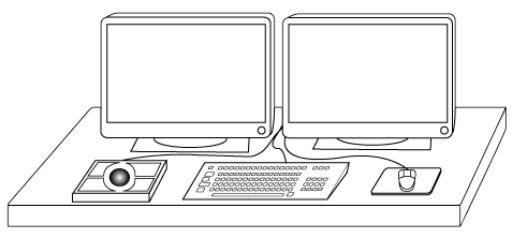
- Place the computer on the side of the input and display devices closest to the Dimension Icon microscope.
- Place the NanoScope V controller and Dimension Stage Controller next to the computer.
CAUTION: Do not set the Dimension Stage Controller on its side.
CAUTION: Do not set the Dimension Stage Controller on the same table as the Dimension Icon microscope. Vibrations from the vacuum pump affect imaging performance. You may stack the NanoScope V controller atop the Dimension Stage Controller.
CAUTION: Do not obstruct the ventilation slots on the top of the NanoScope V or Dimension Stage Controllers.
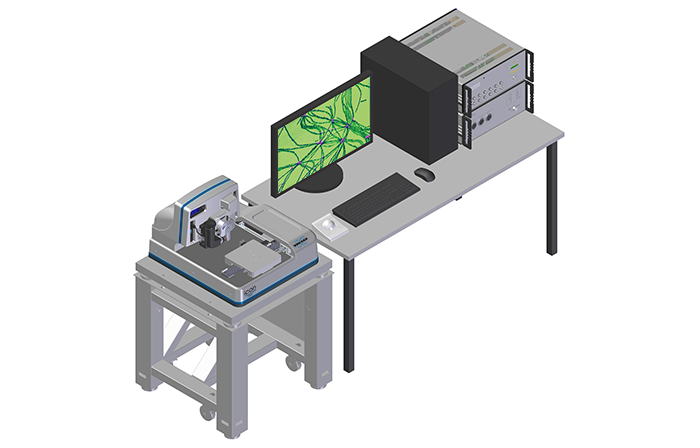
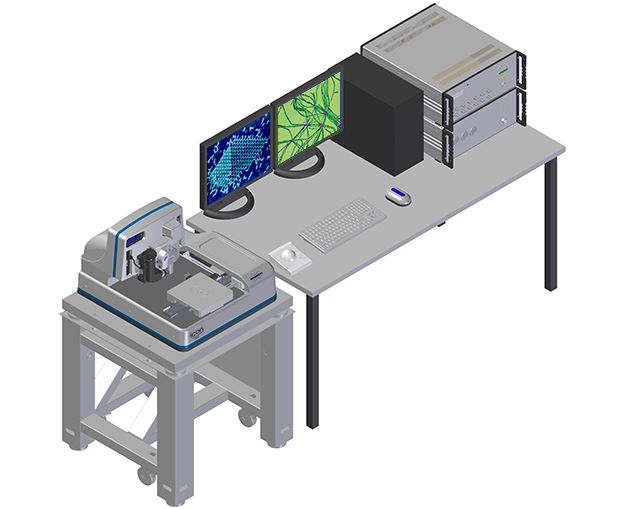
AVH-1000 Workstation Configuration
- Set the workstation table on the right side of the Dimension Icon microscope.
NOTE: Keep the control station in close proximity to the Dimension Icon unit without actually touching the vibration isolation table.
- Place the following input and display equipment on the control station table top:
- Monitor
- Keyboard
- Mouse and Mouse Pad
- Trackball
- Place the computer in the left bay of the workstation cabinet.
- Attach the Dimension Stage Controller to the bottom slide on the right of the workstation cabinet.
- Attach the NanoScope V Controller to the middle slide on the right of the workstation cabinet.
- Attach the empty shelf to the top slide in the workstation.
- Route the cables
CAUTION: Do not set the Dimension Stage Controller on its side.
CAUTION: Do not set the Dimension Stage Controller on the same table as the Dimension Icon microscope. Vibrations from the vacuum pump affect imaging performance. You may stack the NanoScope V controller atop the Dimension Stage Controller.
CAUTION: Do not obstruct the ventilation slots on the top of the NanoScope V or Dimension Stage Controllers.
| www.bruker.com
|
Bruker Corporation |
| www.brukerafmprobes.com
|
112 Robin Hill Rd. |
| nanoscaleworld.bruker-axs.com/nanoscaleworld/
|
Santa Barbara, CA 93117 |
| |
|
| |
Customer Support: (800) 873-9750 |
| |
Copyright 2010, 2011. All Rights Reserved. |
Open topic with navigation

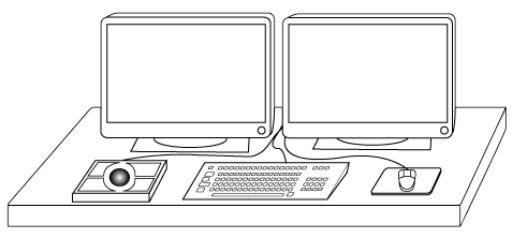

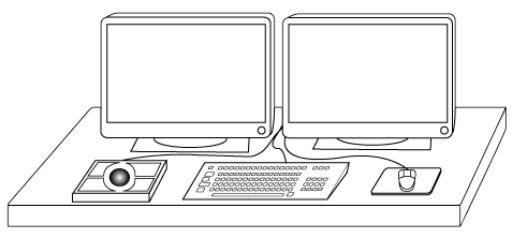
![]()
![]()